メールの使用量の確認方法
ISPConfigにログイン後以下の操作を行います。
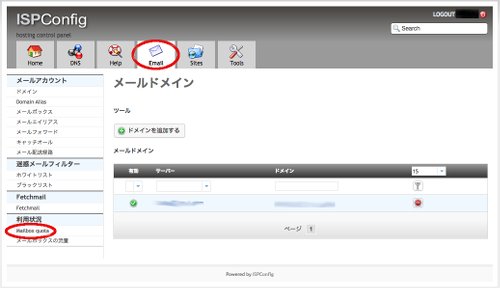
「Email」タブをクリックして、左下にある利用状況の「Mailbox quota」をクリックします。
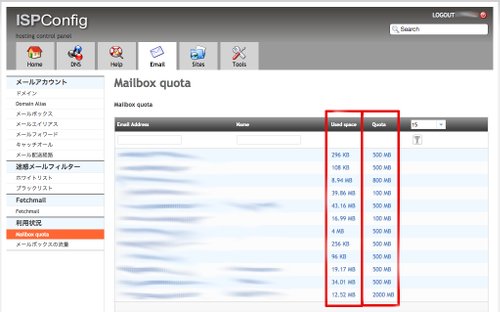
こちらの画面で、「Used space」は現在の利用状況で、「Quota」は容量制限値になります。
Userd space とQuota が同じになった際には以下のようなメールが届きます。
メールの内容に「maildire ouver quota.」と書かれていたら上記画面を確認します。
This is the mail system at host ********.m-t.com.
I'm sorry to have to inform you that your message could not
be delivered to one or more recipients. It's attached below.
For further assistance, please send mail to postmaster.
If you do so, please include this problem report. You can
delete your own text from the attached returned message.
The mail system
<hogehoge@hogehoge_domainname>: temporary failure. Command output: maildrop:
maildir over quota.
Reporting-MTA: dns; ********.m-t.com
Final-recipient: RFC822; hogehoge@hogehoge_domainname
Action: failed
Status: 4.3.0
X-Supplementary-Info: < #4.3.0 x-unix; maildrop: maildir over quota.>
以上で確認完了になります。
